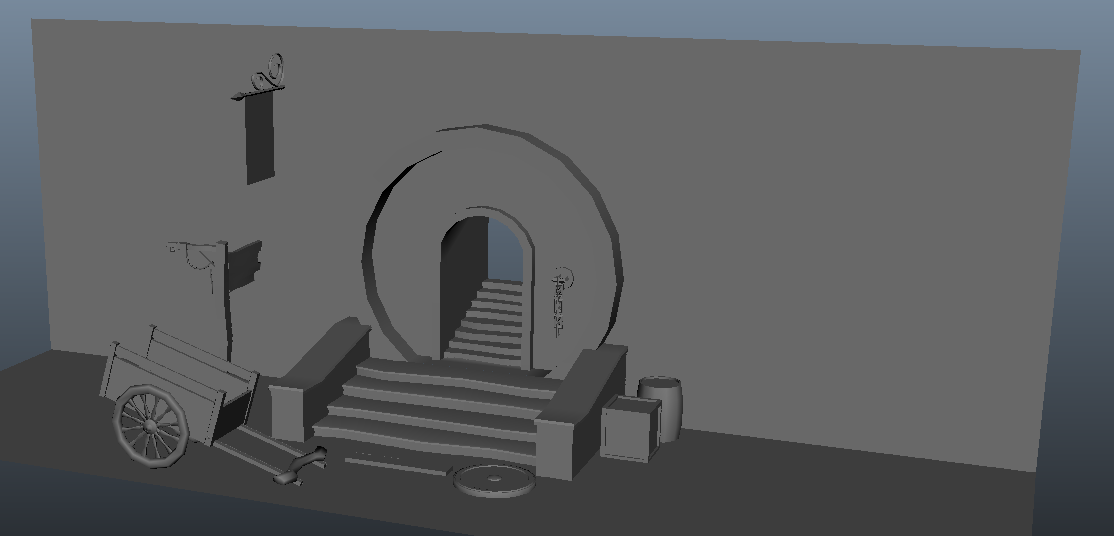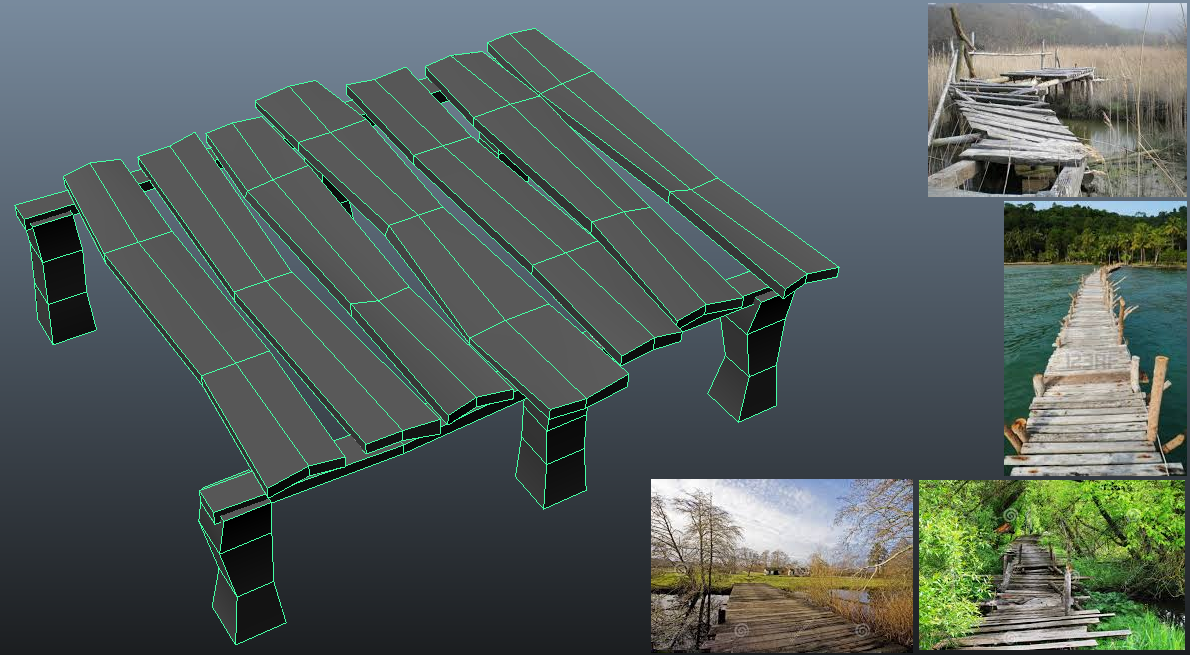As the subtitle suggests, I'm considering a project where by I focus on creating 100 modelled assets for a game level - most likely for the UDK game engine. If time permits, I may also block out the actual environment for the assets but in a modular fashion.
Having selected the environment modelling brief last semester, I learned a lot more about modelling, UV mapping and texturing. However, I never had much of a chance to really explore the texturing side of things in full detail.
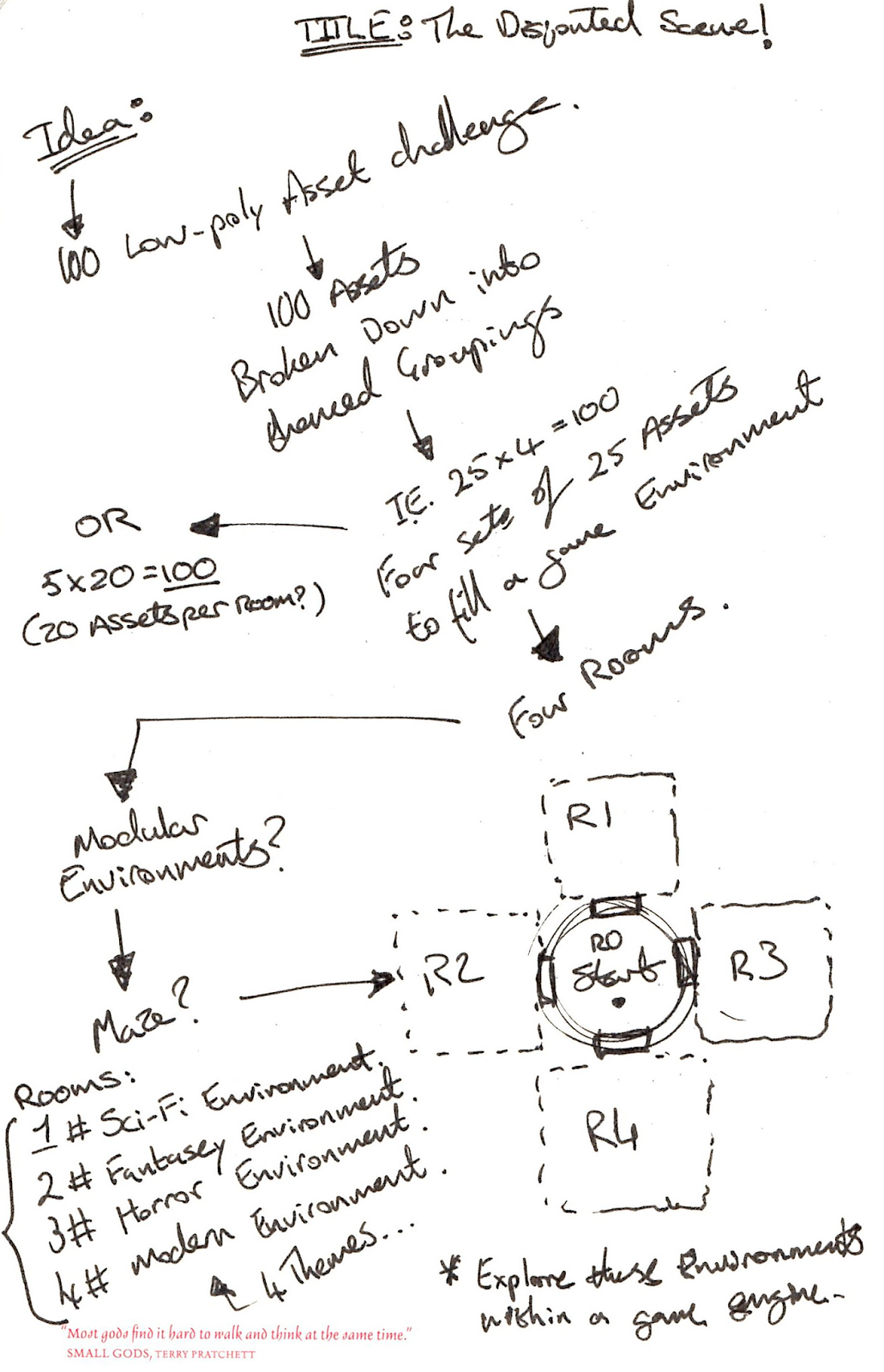 I figure that by turning the 'make your own brief' into something more akin to an actual challenge. I can really test myself and my abilities. Moreover, I hope that by continuously modelling, UV'ing and Texturing a dozen low-poly game assets, I can further improve through the notion of repetition in order to improve my skill set. Further more to that, I hope to push myself enough to be able to complete the challenge and progress it into a game engine (UDK) as a stretch goal.
I figure that by turning the 'make your own brief' into something more akin to an actual challenge. I can really test myself and my abilities. Moreover, I hope that by continuously modelling, UV'ing and Texturing a dozen low-poly game assets, I can further improve through the notion of repetition in order to improve my skill set. Further more to that, I hope to push myself enough to be able to complete the challenge and progress it into a game engine (UDK) as a stretch goal.I reckon that by attaching a theme/or/themes to the challenge (possibly breaking down the 100 assets into smaller themed groupings), I will be able to set myself an ultimate goal that is substantial enough to be considered worthwhile and viable as an approach to my continual skill building.
Till next time...